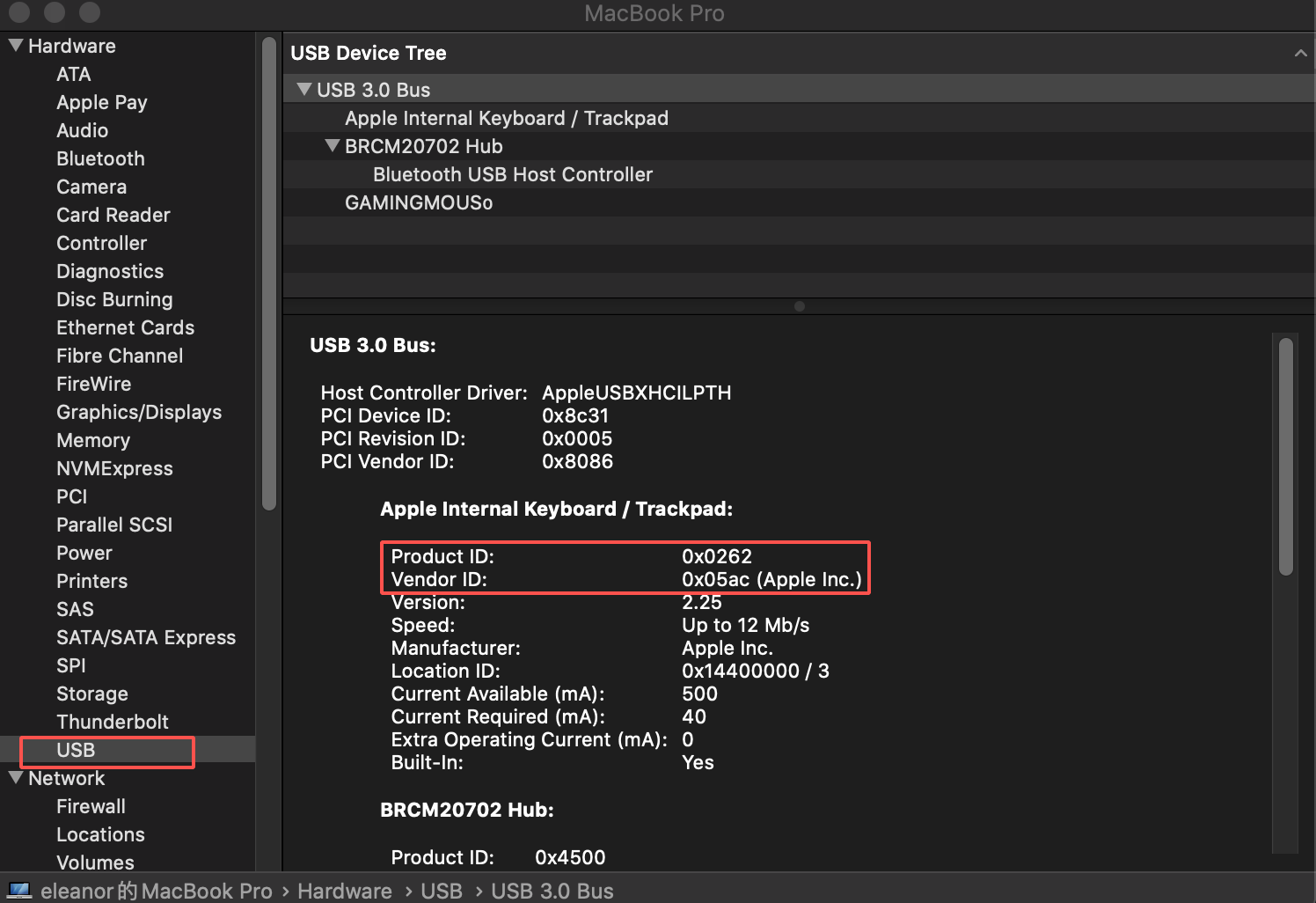Below is the tutorial showing how to check your PID and VID in your Mac.
Step 1: Click the Apple icon and select "About This Mac" section.
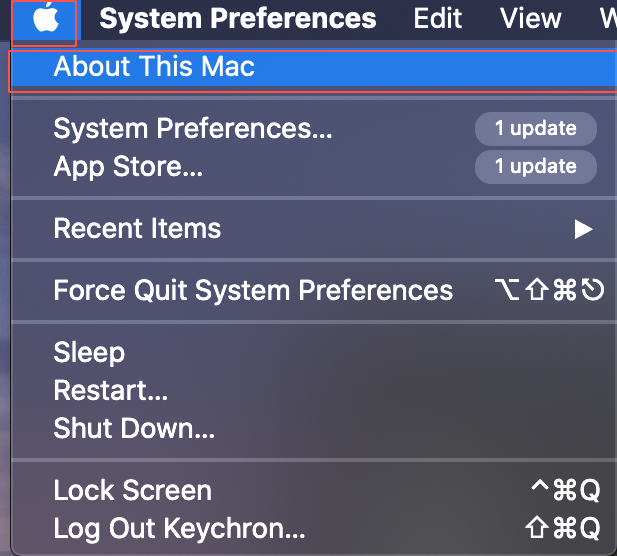
Step 2: Click the "System Report" section.

Step 3: Click the "Bluetooth" section and you will find out the Vendor ID and Product ID.
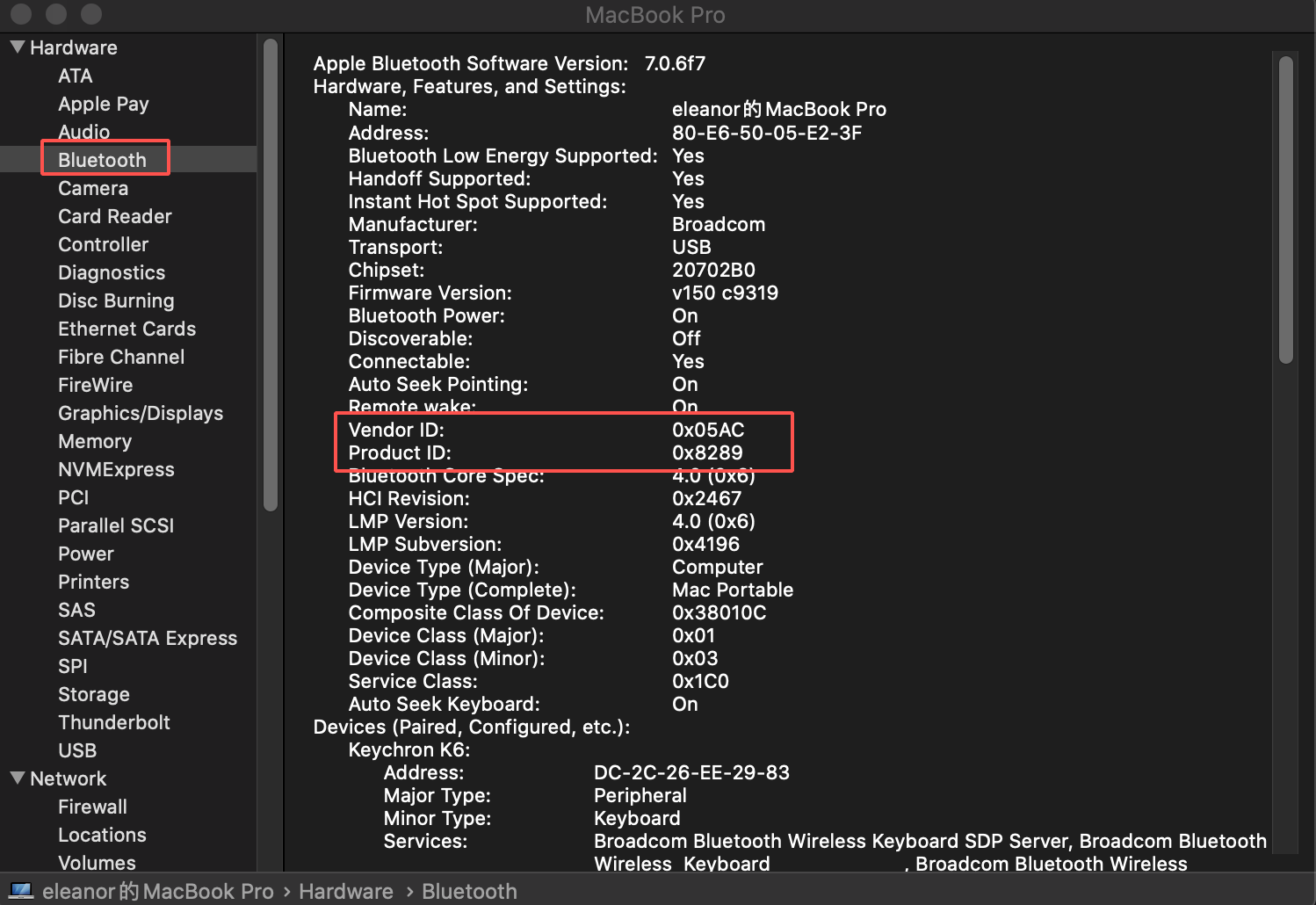
Click the "USB" section you will also find out the Vendor ID and Product ID.